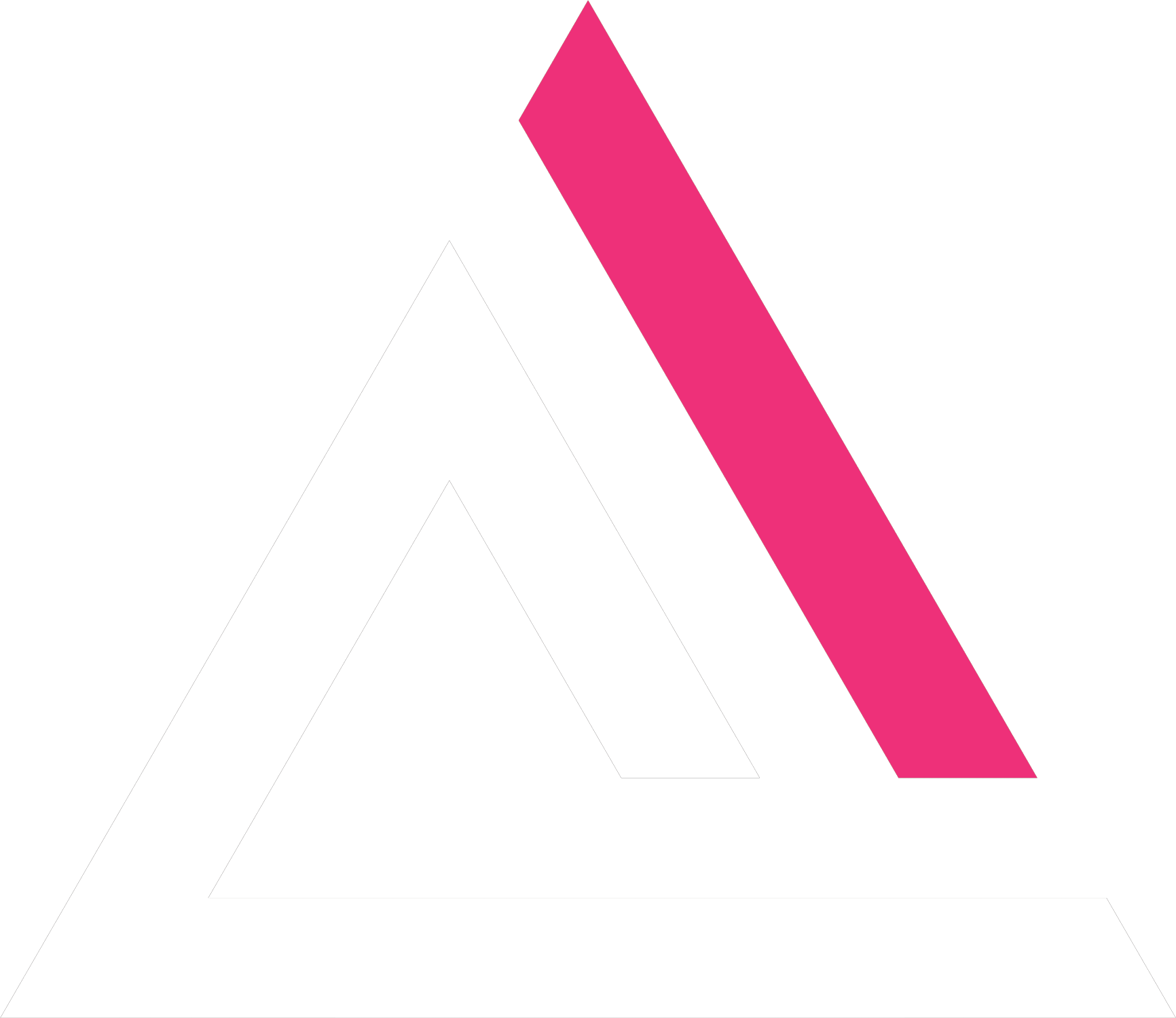This article addresses the setup and initial settings for your Hosted (full-serve and self-serve) Email Manager account.
Initially, you are required to setup your profile, company information and other information before you will be connected to our system. This means without the proper setup, your account will not start to see emails ( subscribers ). Even though we may or may not send that information or allow subscribers to see that information, it is required to be on file. As per email marketing rules and regulations within the world. So, if you have received your account information as per the image below, log into your account and set that up. Again, this information is available via the training videos that are found within the hosted mailer section.
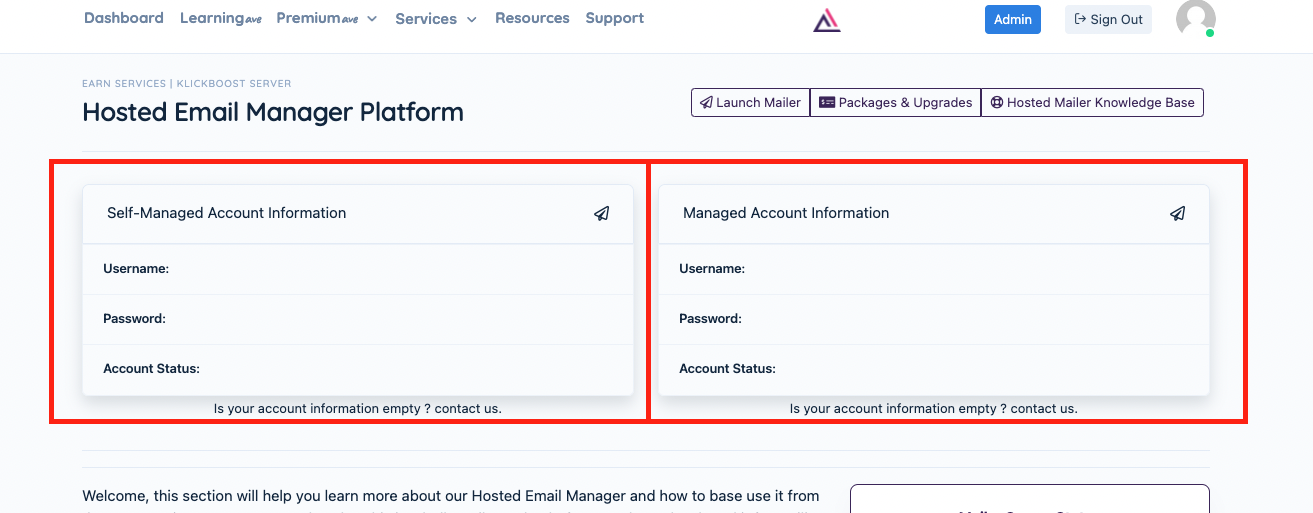
Next, once you have completed the setup of your profile, inside the email manager ( email sending platform ) you need to contact support and inform us that it is completed. If you watch the videos, setup your profile and contact all in one go - this should not take more than 30 minutes of your time. We will do the rest of the connecting, list setup ( purchased campaign and has opened ).
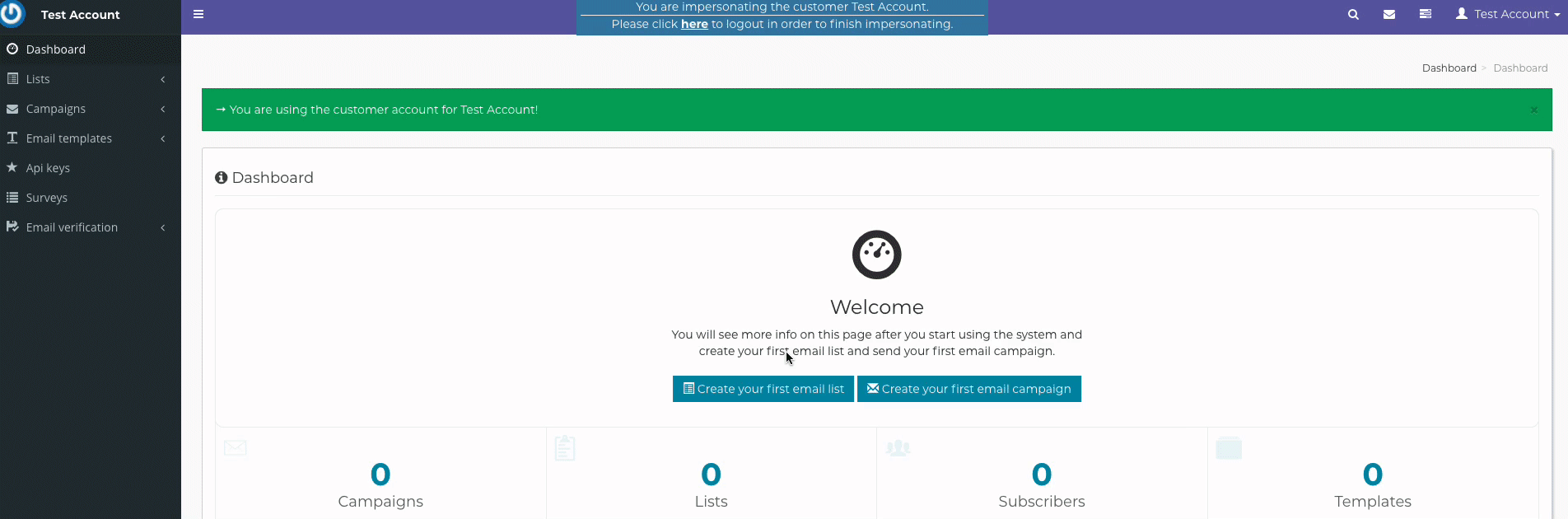
Once you start to see the email subscribers, you can schedule a email to be sent. Your emails to the "BULK LIST" which is the purchased campaign, will not be approved without override if they contain empty content, spammy content, links, heavy formatting, or otherwise spammy. Inside the training videos, available in Earn Avenue for the mail platform, you will see how to properly setup the campaign to send the OPENERS to your "has opened" list with complete automation by the system. That list is the list that you will mail links, offers, and other else that is going to pump them into your own mailers or funnels. Email marketing isn't just about click/send - you need to take the steps to make sure that when you mail out something there is people on the other side that will end up reading it.
Again, it's important that you watch the videos, as there is specific information and walkthroughs that will save your a lot of time and effort. Not only that, on that same page is the information about how our sending system works, how many emails you can submit and the timing. Note; these rules are in place for everyone, even us.
IMPORTANT: As mentioned above, there is no links allowed to be mailed within the emails to your BULK EMAIL which is the main purchased campaign. This is important, as we have over 15 years email experience, we know what will get YOUR EMAIL blocked. We need to warm the inbox of the subscriber up to our emails, your emails and our links. This is called "WARM UP PERIOD" is not new everyone that knows about email marketing does this with IP ADDRESSES and EMAIL ADDRESSES.
You can download your email subscribers at anytime, that information is available here in the knowledge base.
Please look at the other articles available within this knowledge base before contacting support.